The ServiceNow Certified System Administrator (CSA) certification is the entry point into the world of ServiceNow. It validates a candidate’s ability to configure, implement, and maintain the ServiceNow platform. As of 2025, this exam continues to be the foundation for ServiceNow professionals, especially those aiming for further specialization. This guide provides a structured approach to help you effectively prepare for and pass the CSA exam in 2025.
Overview of the CSA Exam
The CSA exam tests your knowledge of the core features of the ServiceNow platform, including:
- User interface and navigation
- Branding and customization
- Tables, forms, and fields
- Data schema and relationships
- CMDB and Asset Management
- Business Rules, UI Policies, and Client Scripts
- Workflow/Flow Designer
- Service Catalog and Request Management
- Reporting and Performance Analytics
- Knowledge Management
- User Administration and Security
- Import Sets and Data Management
- Platform capabilities and configurations
The exam consists of 60 multiple-choice questions to be answered in 90 minutes. The passing score is typically around 70%.
Prerequisites and Recommended Experience
While there are no mandatory prerequisites, ServiceNow recommends that candidates:
- Have at least six months of hands-on experience with the ServiceNow platform.
- Complete the ServiceNow Fundamentals training (available via Now Learning).
- Gain practical experience through labs, demo instances, or a ServiceNow developer instance (available free at developer.servicenow.com).
Study Plan and Resources
1. Understand the Exam Blueprint
Start with the official Exam Blueprint from ServiceNow. This document breaks down the exam topics by percentage, so you can allocate study time accordingly. Focus more on heavily weighted areas like user interface, process automation, and data schema.
2. Complete the ServiceNow Fundamentals Course
This is the official course that aligns closely with the CSA exam. It covers platform navigation, form configuration, workflows, and user administration. The course includes hands-on labs, which are essential for internalizing concepts.
3. Practice in a Developer Instance
Sign up for a free developer instance on the ServiceNow Developer portal. Use it to practice real-world tasks such as:
- Creating catalog items
- Configuring ACLs and roles
- Designing flows using Flow Designer
- Writing Business Rules and Client Scripts
4. Use Flashcards and Study Notes
Flashcards are excellent for memorizing key concepts like:
- GlideRecord syntax
- Access Control logic
- Data policy behavior
- Inheritance structure of ServiceNow tables
5. Leverage Community Advice and Practical Tips
Here’s a practical perspective shared by a known ServiceNow community trainer. This approach emphasizes study pacing and focused learning, which can significantly improve retention and reduce burnout:
“If you are new, give it the right amount of time. Learn about table extensions, relationships, base, core, and custom tables. Learn about ACL, CMDB, CSDM, and Import Sets. I usually do not try to read for more than an hour at a time. If you are like me, stop and resume a couple of hours later.”
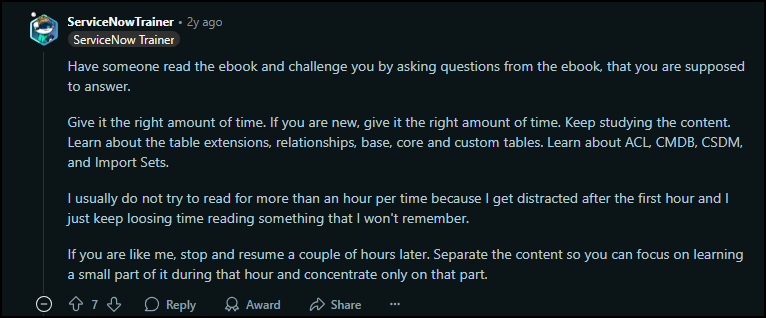
This advice is crucial: don’t try to digest everything at once. Break your study sessions into 1-hour focused blocks, and prioritize depth over speed. Using an ebook or study material, you can also ask someone to quiz you—active recall is one of the most effective learning techniques.
6. Take Practice Exams
Practice exams help you understand the format, timing, and type of questions you’ll face. Try both official and third-party practice tests and aim for 80%+ consistently before attempting the real exam.
Key Exam Topics Breakdown (with Tips)
1. User Interface & Navigation (20%)
- Master filters, lists, and breadcrumbs.
- Understand form layouts and personalization.
2. Service Automation (30%)
- Create workflows and flows in Flow Designer.
- Configure catalog items with variables and approvals.
3. Database Schema (25%)
- Learn table structures and inheritance.
- Understand CMDB and how relationships work.
4. Security & User Administration (15%)
- Practice assigning roles and configuring ACLs.
- Manage user groups and permissions.
5. Reporting and Knowledge Management (10%)
- Create reports and dashboards.
- Learn the article publishing process in Knowledge Management.
Exam-Day Preparation
- Rest well the night before the exam.
- Log in early and ensure your testing environment is distraction-free.
- Flag and return to difficult questions if unsure.
- Don’t second-guess too much—trust your preparation.
Final Thoughts
The ServiceNow CSA exam is your launchpad into the ServiceNow ecosystem. With the right strategy, a blend of theory and practice, and tips like those shared by seasoned professionals, you can pass the CSA exam confidently and move on to more advanced certifications like CAD and CIS.
Make sure to stay updated with the latest platform changes, as ServiceNow releases twice annually (typically in Q1 and Q3). Regular learning and practice will keep your skills sharp long after the exam.