Table of Content
As organizations increasingly migrate to the cloud, mastering the structure and governance of Azure resources becomes vital. Understanding how Microsoft Azure organizes accounts, subscriptions, resource groups, and resources isn’t just foundational. It’s critical to implementing secure, cost-effective, and scalable cloud solutions.
Whether you’re preparing for an Azure certification or optimizing an enterprise deployment, this guide offers clarity and real-world value. We’ll walk through each layer of Azure’s resource hierarchy and explain how to apply best practices for governance, security, and cost management.
The Four-Layer Hierarchy of Azure
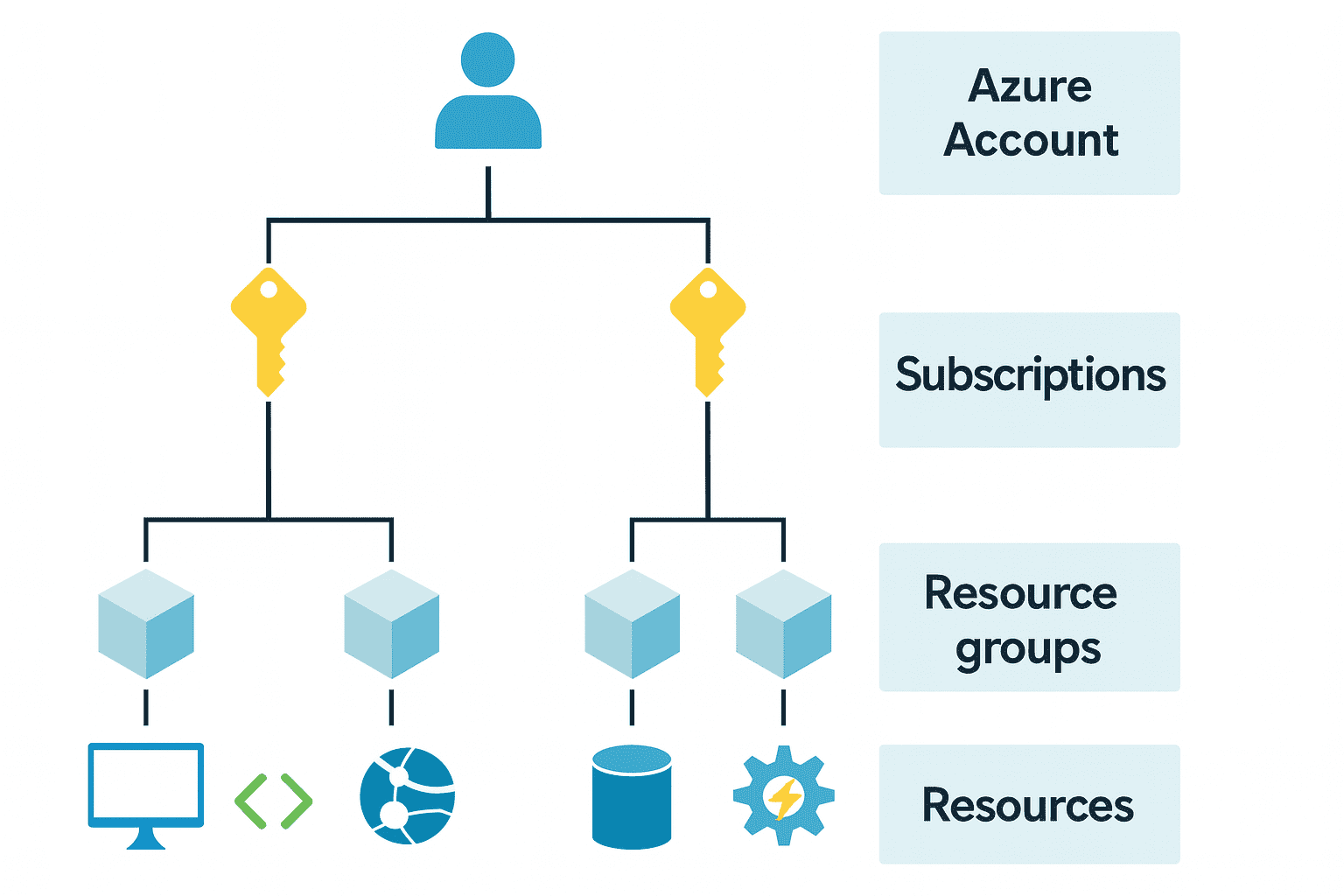
Azure follows a logical structure to manage cloud environments efficiently. At the highest level, we begin with the Azure Account, followed by Subscriptions, Resource Groups, and finally, Resources.
Let’s explore each layer in detail.
1. Azure Account – Your Identity in the Cloud
An Azure Account is tied to an identity in Azure Active Directory (Azure AD) or a Microsoft account. It’s the root of your Azure environment and is typically controlled by the organization’s IT or cloud administrator.
Key roles and features:
- Acts as the primary billing identity.
- Associated with one or more Azure subscriptions.
- Integrated with Azure AD for user management and role-based access control (RBAC).
- Enables Multi-Factor Authentication (MFA), conditional access policies, and identity governance.
Best Practice: Use organizational accounts backed by Azure AD rather than personal Microsoft accounts for production environments. Set up dedicated administrative roles using Azure AD Privileged Identity Management (PIM) for secure, just-in-time access.
2. Subscriptions – The Billing and Policy Boundary
An Azure Subscription defines a billing container for deployed Azure services. It also acts as a boundary for policies, access control, and quotas.
Common use cases for multiple subscriptions:
- Environment separation: Dev, Test, QA, Production.
- Business units or departments: Finance, HR, IT.
- Compliance boundaries: Separate regulated workloads (e.g., HIPAA, GDPR).
Each subscription can:
- Be associated with a different Azure AD tenant (though not recommended for unified governance).
- Inherit policies from a management group (if used).
- Have its own role assignments and access controls.
Cost Management Tip: Assign budgets to each subscription and use Azure Cost Management + Billing to monitor usage and prevent overspending.
3. Resource Groups – Logical Containers for Resources
A Resource Group (RG) is a logical container that holds related Azure resources such as virtual machines, databases, and networking components.
Think of RGs as units of lifecycle management. All resources in a group can be deployed, updated, and deleted together. This makes them ideal for grouping application components that share the same lifecycle or management boundary.
Characteristics of Resource Groups:
- Each resource belongs to one and only one resource group.
- Resources in a group can be located in different regions.
- Access control can be applied at the RG level using RBAC.
- Deleting an RG deletes all its resources—use with caution.
Strategic Design Tip: Group resources by application workload rather than by resource type (e.g., WebApp RG vs. Networking RG). This enhances traceability and operational clarity.
4. Resources – The Building Blocks of Azure Solutions
Resources are the actual services you consume in Azure. These include virtual machines (VMs), Azure SQL Databases, App Services, Storage Accounts, Virtual Networks, and more.
Each resource:
- Is deployed into a specific region (geography matters for latency and compliance).
- Inherits policy and access rules from its parent resource group and subscription.
- Has its own configuration, pricing tier, and scaling settings.
Examples:
- Compute: Azure Virtual Machines, App Services, Azure Functions.
- Storage: Blob Storage, File Shares, Azure Disks.
- Networking: Load Balancers, Virtual Networks, Application Gateways.
- Data: Azure SQL, Cosmos DB, Synapse Analytics.
Optimization Tip: Regularly audit unused or underutilized resources with Azure Advisor and apply autoscaling for cost efficiency.
Real-World Application: Designing for Governance and Scale
Azure’s structure isn’t just about organizing resources—it’s about enabling enterprise-scale governance and agility. Here’s how organizations can take advantage of this hierarchy:
Security and Access Control
Use role-based access control (RBAC) at the subscription or resource group level to enforce least privilege. Combine with Azure Policy to enforce compliance (e.g., restrict VM sizes, enforce tagging).
Cost Management
Segment environments into multiple subscriptions with dedicated budgets. Use tagging consistently (e.g., CostCenter, Environment, Owner) across resources for granular chargeback reporting.
Automation and CI/CD
Resource groups are ideal targets for Infrastructure as Code (IaC) tools like ARM templates, Bicep, or Terraform. Automate deployments for faster and more reliable operations.
Multi-Tenant or Multi-Business Models
For large enterprises or managed service providers (MSPs), combining management groups, subscriptions, and Azure Lighthouse enables delegated governance and customer isolation.
Common Pitfalls and How to Avoid Them
| Pitfall | Recommendation |
|---|---|
| Using a single subscription for all environments | Split environments into separate subscriptions. |
| Inconsistent resource tagging | Enforce tags using Azure Policy. |
| Flat access control across all resources | Apply RBAC at appropriate levels. |
| Ignoring region placement | Deploy resources closer to users for better performance and compliance. |
Final Thoughts
Understanding Azure’s resource hierarchy isn’t just theoretical—it’s a practical skill that underpins everything from secure design to scalable architecture. Whether you’re preparing for the AZ-104, AZ-305, or managing real-world deployments, clarity in how Azure organizes accounts, subscriptions, resource groups, and resources will empower you to build better cloud solutions.
Keep this model top of mind, apply governance consistently, and use Azure’s tooling (Policy, RBAC, Cost Management) to bring order to complexity.